There’s nothing better than sitting in a room full of creative professionals, collaborating on a big web development project. Ideas are flying, the whiteboard marker is squeaking as the project is beginning to come to life.
Then the days of in-person collaboration came to a halt.
Like many others, in 2020 we’ve found ourselves working in the office of the future from the comfort of our homes. As a website development and digital marketing agency, we are fortunate that we have the ability to create beautiful websites and collaborate on digital marketing strategies while working remotely.
We discovered that many of the tools we were already using were able to keep us on track, organized and communicating, giving us a seamless transition into working remotely.
From video conferencing to time management software, our team relies heavily on technology: These are the programs we have found most useful.
Google Hangouts
This is by far the most important piece of technology when it comes to working from home. Face-to-face meetings are crucial, especially in a creative environment. Google Hangouts allows the team to stay in touch and offers prime opportunities for creating Brady Bunch videos, perfect for sharing on social media.
Google Hangouts offers high-quality, reliable video conferencing for up to 25 participants.
HIGH-DEFINITION VIDEO CALLING
We’ve all been in a video conference where a participant is blurry or their audio sounds muffled. This is not a common occurrence with Google Hangouts (Wi-Fi strength permitting.) Google Hangouts prides itself on high-definition video conferencing in which participants can share smooth videos with audio to all attendees, wherever they are.
MOBILE CAPABILITIES
Google Hangouts is also great on the go. The Google Hangouts app is available for iOS and Android smartphones and mobile devices. It is easy to install and use. Plus its dial-in functionality allows people to join even when they’re not camera ready.
BUILT-IN SCREEN SHARING
As a web development and digital marketing agency, we often share design comps or digital assets with our clients and Google Hangouts makes it easy.
Anyone in the meeting has the ability to share their full screen or a single window with the entire group. This allows teams to collaborate and make decisions on projects much easier than sending assets in a traditional way like email.
Jira
As an agile team, Station Four has always used and loved the project management system Jira, an Atlassian software solution. Working from home, having a powerful project management system in your toolkit is more important than ever before.
DAILY TO DO LISTS
This tool keeps the team organized and projects moving with its ability to plan, track and collaborate on projects, even working remotely. Jira offers the ability to set priorities and quickly look at all tasks assigned to you and your team and work through those tasks with ease.
REPORTING
Jira also allows leadership to pull reports that provide real-time, visual data that the team can put to use.
Slack
We’ve all heard the phrase communication is key. While we may miss the days of casually walking past a co-worker’s desk to ask how’s the project going, Slack allows for easy communication from afar.
REAL-TIME MESSAGING
With the ability to have individual conversations and collaborative channels, Slack solves many common work from home communication problems.
KEEPING TABS ON THE TEAM
By setting a status, your team members can easily know if you’re in a meeting, at lunch or walking the dogs. Don’t want to have to remember to change your status? Put it on your calendar and use Slack’s integration to automatically update it based on your schedule.
WHIMSY
It’s also just plain fun. Offering an extensive emoji and gif library, we love sending gifs of Michael Scott and Dwight Schrute dancing instead of a simple thank you. This sparks 21st-century joy.
Confluence
Also a product of Atlassian, Confluence is a content collaboration tool used to help teams collaborate and share knowledge efficiently. Having a variety of templates to choose from, using Confluence makes documentation easy for an entire team.
DOCUMENTATION
Confluence can be used to jot down notes during a meeting, add documentation and research to a client space or brainstorm topics for a future project. We love the collaborative features available for our team to write, edit, comment and get work done together.
Confluence even has some great remote work templates.
Whiteboards (Traditional and Digital)
Marketing and web designers are creative and visual individuals. Even project managers at web design agencies have creative tendencies, and they should in order to keep up with their team.
VISUAL ORGANIZATION
A whiteboard is an excellent way to visually organize your tasks, a meeting agenda, or a project plan. Even working remotely, some of the Station Four team has started utilizing whiteboards from home to organize themselves. Others are using a tablet and stylus pen to physically write notes or draw out a plan.
Even though whiteboards are “old school,” they offer a form of normality and organization, even if some people forget to change the date daily.
Final Thoughts
So there you have it – our favorite remote work tools. This toolkit provides the S4 team a strong foundation for communication, collaboration and productivity while working remotely.
Whether this transition is temporary or your team is considering making a permanent switch, we hope these tools can help provide a smooth transition.
Welcome to the office of the future!
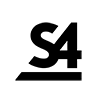

Comments